Trial Flow Design - JoVE
Type: Cross-function teamwork
Deliveries: Building a Trial service for the user
Method: Agile+Scrum Methodology, Whiteboarding, Research, Sketch, Group Reviewing
Tool:Miro, Sketch, Whiteboard, InVision
Timeline: January 2020 - March 2020
PROBLEMS
-
Too few user accounts.
-
Subscribed institutional account needs to make sure the access.
-
Publish the Trial service for unsubscribed users to access the video content.
GOALS
-
Increase the account number by the new Trial service.
-
Verify the email address to make sure of the subscription status.
-
Encourage the users' clicks and interaction on video.
-
Provide a better user experience.
-
Marketing promotion.
METHODOLOGY
-
Whiteboarding for brainstorming of the login flow.
-
Agile + Scrum meeting for every step.
-
Working in a cross-functional team, including designers, engineering, back-end team, stakeholders, marketing team, and customer services team.
MY ROLE
Organize the whiteboarding process.
Identify the logic flow and draw it by Miro.
Create and finalize the wireframing by Sketch.
Closely working with Leadership, Designer, Developer, and Project Manager.
Collect and analyze the feedback from Marketing, Sales, and Customer Services teams.
TOOLS
Miro
Whiteboard
Sketch
InVision
IDEA 1: START FROM REGISTRATION
First of all, we need to make sure the Sign-Up and Log-In process and the most important thing is to verify the email address.I use a circle to present a Situation, a diamond to present a Question, a rectangle to present a Result.
Email Verification Flow Han-draw Drafts 1 & 2
I started from Sign-up to Log-in, the main point of this step is to check the user email's subscription status. JoVE has lots of cooperation with many institutions, once the institution subscribed to the specific content, their member can view the full content without any payment. Therefore, the email address becomes the main thing to confirm it.
IDEA 2: CONNECTING TO THE TRIAL
Now we need to connect to the Trial part. The majority of our users will visit the video page first, some of them came from the search engine's result page, some of them came from the specific link directly. When the viewer is watching the video content without Log-in, they can't watch the full content, so that they need to verify their email address, and then back to the video page to keep watching.
Again, I still used a circle to present a Situation, a diamond to present a Question, and a rectangle to present the Result.

Connecting to the Trial - Hand draw
This time, the email verification is not only to check the subscription status but also to check the user's account status. I added the Invalid Email flow for the error email address. Also, for the valid email, we also need to figure out does it has the account already? Therefore, JoVE provides the Trial service for the new user to back to watch the full content.

Connecting to the Trial 2
IDEA 3: CONSIDEING DIFFERENT SITUATIONS
Based on the previous draft, I found out that there are still some situations that I've missed. For example, if the email was invalid, How can the user know that? According to the 《Visibility of System Status》 from Nielsen Norman, I decided to add an Error Notification.
" The design should always keep users informed about what is going on, through appropriate feedback within a reasonable amount of time."
Connecting to the Trial 3 & 4
I added the Forget Password for the Log-in page and tried to add the contact support or even IT support during this process. "What if the user really needs someone's help, someone to talk to them?" I kept asking myself these kinds of questions.
Moreover, I suggested to add a count down clock for the Trial, a dynamic design to inform the time for the user.
IDEA 4: CONNECTING TO MARKETING AND CUSTOMER SERVICE'S TEAM
A new challenge popped up, in order to provide a better experience, both the Marketing team and the Customer Service team need some feedback from the user. We want our customer can recommend us to his friends, family, classmate, etc. There's Recommendation Form will pop up once the user finishes the Trial.
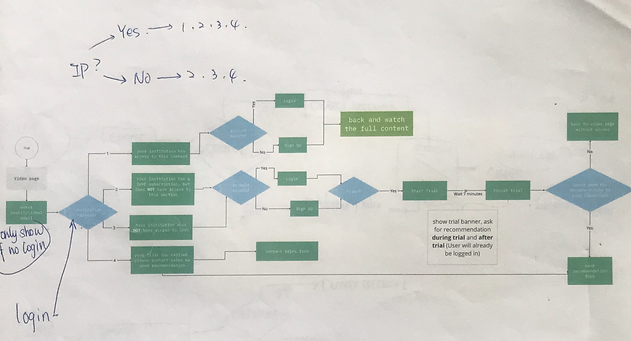
Connecting to the Recommendation Form
FINALLY!



